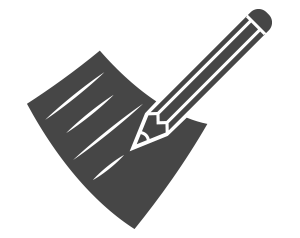Imagine a small, informational website for a company called widgets inc. The website for widgets inc. is 5 pages. A standard site like this may have a Home page, an about page, a contact page, a directions page, and a products page.
Each page follows a similar layout. There is a header area with the logo and navigation, a content area in the middle of the page, and the footer with the navigation and some other relevant links. Building the site out without a CMS, you would have to create 5 separate HTML pages. When you wanted to make a change to the navigation, you would have to edit all 5 files.
Before I get much further, if you do not know anything about building a website, but want a way to change the content on your website, you need a CMS – even for a small site like this.
Now, you can create a webpage like this using PHP as well, cutting down some of the work here. For example, you could create a navigation.php file. You would still have 5 separate files for the content of each page, but you’d include the navigation.php file in each, so if you needed to change the title of the About page to About Us, you’d only have to edit the navigation.php file once, and the changes would appear on all pages of the site. Of course, in addition to the 5 page files, you’ve just created a 6th file for the navigation. This can still be cumbersome when there’s exceptions for different pages, or pages are designed to be very different from each other.
The need for a simpler way to manage the content of your site becomes apparent. A simple site that won’t require many changes doesn’t need a CMS, but say widgets inc. wanted to add a blog page to their site. This would require an update to the navigation in the header and footer on each page, then the creation of the blog page, then any time an article was added, they’d have to go in and edit the file to enter in their blog post. Not very good from a time standpoint, and not very easy for individuals who don’t know how to edit HTML files.
So the need for a CMS arises when you need to frequently update, change, add, or remove content from your website. There are many CMS’s out there, but all of them are designed to assist you with content control of your web site. Programmers started developing their own, some became free, like WordPress and Joomla, others you have to pay for, and you can even pay to have someone develop a completely custom CMS for your business.
Once you’ve determined that you will need to manage your website content frequently, which option should you take? Buy a CMS? Pay to have someone develop one for you? Go for a free CMS? Well, if you are a do-it-yourselfer, the free route is the way to go. If you are a do-it-yourselfer with money and have the time to be on the phone with customer support, buying a CMS is the right option. If you have money and a very specific idea of how you want to interact with your content, having someone develop a CMS for you might be the right idea. Another alternative is to pay to have someone help you with a free CMS.
Now of course, some of this depends on how much experience you have with the web. All of these options come with different price tags, different time tables, and a different level of commitment on your part (YES, you have to be willing to learn how to use the CMS and to manage your content – or pay someone to do it for you) based on the individual project.
We assist clients with choosing when they should use a CMS and which CMS will meet their needs. Contact us at Pacer Design Studios and we will set up a free consultation to help you decide whether or not you need a CMS – and if so which to use. Either way, you will end up with a beautifully built custom website, and a staff on hand to offer support when you need it.